Expo 2025 Osaka|How to Cancel a Pavilion Reservation – Step-by-Step Guide & Tips
- Introduction: Plans Change — And That’s Okay
- 1. Can You Cancel a Pavilion Reservation?
- 2. How to Cancel Your Reservation (App or Web)
- 3. When Can You Cancel? Check the Deadline
- 4. Can You Rebook or Transfer a Reservation?
- 5. Common Issues & What to Do
- Conclusion: Cancel & Rebook Smoothly for a Better Expo Experience
Introduction: Plans Change — And That’s Okay
At Expo 2025 Osaka, some of the most popular pavilions require advance reservations.
But what if your plans change? Whether due to a scheduling conflict, a change in travel companions, or simply a change of mind, you may need to cancel a pavilion reservation.
This article covers everything you need to know — including how to cancel, deadlines, penalty policies, and how to rebook if needed.
1. Can You Cancel a Pavilion Reservation?
Yes — cancelling a pavilion reservation is easy and free of charge via the official Expo 2025 app or website.
-
✅ Cancellations are free (no cancellation fee)
-
✅ No limit on the number of cancellations
-
⚠️ However, frequent no-shows or same-day cancellations may lead to account restrictions
So while the process is flexible, be sure to follow proper etiquette and avoid last-minute cancellations when possible.
2. How to Cancel Your Reservation (App or Web)
You can cancel your reservation via the Expo 2025 mobile app or website.
🔹 App Steps:
-
Open the Expo 2025 app
-
Go to “My Page”
-
Tap “Reservations” and select the one you want to cancel
-
Tap “Cancel Reservation” and confirm
✅ That’s it! You’ll receive a confirmation in your reservation history.
🖥 Web users can follow a similar flow from the official reservation site.
3. When Can You Cancel? Check the Deadline
In general, you can cancel up to just a few minutes before your reservation time (usually 5–10 minutes).
⚠️ Important Notes:
-
Some pavilions may require cancellation 1 hour or more in advance
-
If you miss the deadline, it may be treated as a no-show
-
Multiple no-shows may result in a temporary suspension of reservation privileges
We recommend cancelling as early as possible — ideally the day before.
4. Can You Rebook or Transfer a Reservation?
✅ Rebooking: Yes
Once cancelled, your reservation time slot is released back into the system.
If the slot is still open, you can book it again yourself.
❌ Transferring to Others: No
Each reservation is tied to your personal Expo account and QR code, and cannot be transferred to someone else.
For group reservations, you may need to cancel the entire group and rebook with the updated party.
5. Common Issues & What to Do
| Problem | Solution |
|---|---|
| App not working | Try the website version / Restart the app / Check internet connection |
| “Cancel” button not showing | You may have passed the cancellation deadline or already checked in |
| Travel partner can’t attend | Partial cancellation is not allowed — cancel all and rebook |
| Sudden illness or emergency | Cancel immediately and check for on-site same-day ticket options |
If unsure, contact the Expo support center through the app or official website.
Conclusion: Cancel & Rebook Smoothly for a Better Expo Experience
Expo 2025 makes it easy to cancel pavilion reservations without penalties — but it’s still important to cancel responsibly.
Avoid last-minute or no-show situations that could affect other visitors, and make sure to rebook early if needed. By staying flexible and informed, you’ll make the most of your time at the Expo.